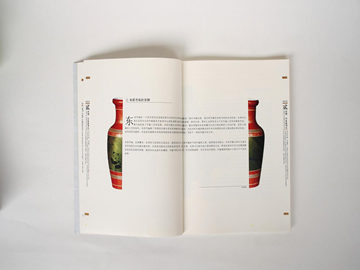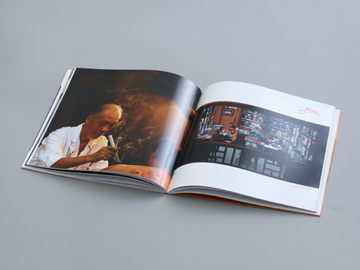Exploring the World of UIColor in iOS Development
When it comes to building visually appealing mobile apps, color choice is just as important as the layout and overall design. The right color scheme can make an app more inviting and user-friendly, while the wrong colors can be jarring and unappealing. Thankfully, iOS developers have access to a powerful tool in UIColor, which allows for a wide range of custom color options. In this article, we'll explore the world of UIColor in iOS development and how it can be used to enhance the look and feel of your mobile apps.
What is UIColor?
In iOS development, UIColor is a class that's used to create and manage colors. This versatile class allows you to define colors using RGB (red, green, blue) values, as well as other methods like HSB (hue, saturation, brightness) and grayscale. You can use UIColor to specify background colors, text colors, buttons, navigation bars, and more. With a little creativity, the possibilities are endless.
Creating Your Own Custom Colors
While UIColor provides a wide range of pre-defined colors, sometimes you'll want to create custom colors that match your app's branding or design. To do this, you'll need to understand how to define colors using RGB values. The RGB color model uses different intensities of red, green, and blue to create a wide range of hues.
For example, the color red can be defined as RGB(255, 0, 0), which means that it's made up of 100% red, 0% green, and 0% blue. Similarly, green can be defined as RGB(0, 255, 0) and blue as RGB(0, 0, 255). By mixing different amounts of red, green, and blue, you can create any color you want.
To create a custom UIColor, you can use the following code:
let myColor = UIColor(red: 0.5, green: 0.75, blue: 0.1, alpha: 1.0)
This code creates a custom color that's composed of 50% red, 75% green, and 10% blue. The alpha value determines the color's transparency, with 0.0 being completely transparent and 1.0 being completely opaque. With a little experimentation, you can create custom colors that perfectly match your app's design.
Conclusion
UIColor is a powerful tool that can be used to enhance the visual appeal of iOS apps. Whether you're using pre-defined colors or creating your own custom hues, UIColor provides a wide range of options that can help you achieve the perfect look and feel for your app. By understanding how to use UIColor in your development process, you can create mobile apps that stand out from the crowd.