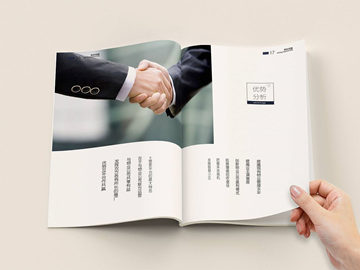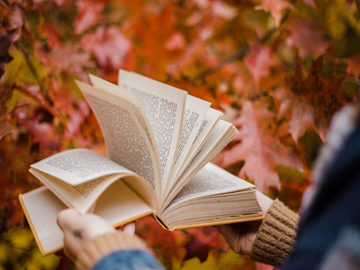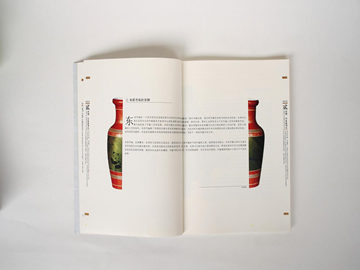Fadeout
Introduction
Fadeout is a common technique used in various fields, such as photography, film, and even web design. It refers to a gradual transition from one scene or element to another, gradually diminishing its visibility until it disappears completely. This effect is widely used to create smooth and seamless transitions, add visual interest, or evoke a sense of mystery and unpredictability. In this article, we will explore the concept of fadeout, its applications, and the techniques used to achieve this effect.
Understanding Fadeout
Fadeout is a visual effect that can be achieved through various methods. One of the most popular techniques is adjusting the opacity or transparency of an element gradually over time. This can be done using CSS in web design, or through video editing software for films and animations.
Applications of Fadeout
Fadeout is utilized in multiple fields for different purposes. In photography, fadeout can be used to smoothly blend two images together, creating a surreal or dreamlike effect. This effect is particularly prominent in double exposure photography, where two or more images are combined to create a single, layered image.
In film and video production, fadeout is employed to indicate the passage of time, transition between scenes, or as a stylistic choice to create a particular mood or atmosphere. It can also be used to slowly reveal a hidden object or character, adding suspense and intrigue to the storyline.
In web design, fadeout is commonly used to enhance the user experience by creating interactive and visually appealing effects. It is often applied to buttons, menus, or images to provide smooth transitions and feedback to user actions. Additionally, fadeout can also be utilized in background animations, sliders, and carousels to add a touch of elegance and sophistication to the overall design.
Techniques for Achieving Fadeout
There are several techniques used to achieve the fadeout effect, depending on the medium and desired outcome. Here are a few commonly used methods:
1. CSS Transition: In web design, CSS transitions can be applied to elements to gradually change their appearance over a specified duration. By animating the opacity property, elements can smoothly fade out when triggered by a user action, such as a hover or a click. This technique is relatively easy to implement and has wide browser support.
2. Keyframe Animation: Another method in web design is using keyframe animations. By defining multiple keyframes with different opacity values, an element can gradually fade out or fade in over time. This technique allows for more precise control over the animation timing and easing functions, resulting in smoother and more complex fadeout effects.
3. Video Editing Software: For film and video production, fadeout effects are commonly achieved using dedicated video editing software. These tools provide various options to control the fadeout duration, direction, and style. Multiple layers and transitions can be combined to create intricate fadeout effects that seamlessly blend with the storyline or theme.
Conclusion
Fadeout is a versatile visual effect that enhances various creative mediums, such as photography, film, and web design. It allows for smooth transitions, adds visual interest, and creates a sense of mystery and intrigue. Whether it is used to blend images together, indicate the passage of time, or provide interactive user experiences, fadeout continues to be a popular choice for both professional and amateur creatives. So, next time you want to create a captivating visual journey, consider incorporating the fadeout effect into your project.