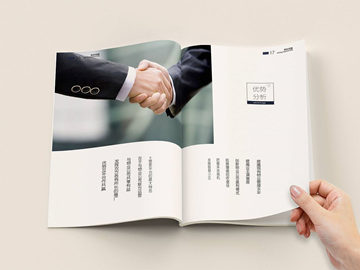DirectoryInfo
Introduction to DirectoryInfo
DirectoryInfo is a class in the .NET Framework that represents a directory on the file system. It provides various methods and properties to manipulate and extract information about directories. DirectoryInfo class is part of the System.IO namespace and can be used in applications developed using C# or any other .NET language.
Creating a DirectoryInfo object
To work with a directory using DirectoryInfo, first, we need to create an instance of DirectoryInfo class. This can be done by specifying the path of the directory as a string parameter to the DirectoryInfo constructor. Once the DirectoryInfo object is created, we can access various properties and methods to perform operations on the directory.
Accessing Directory Information
DirectoryInfo provides several properties that allow us to access information about a directory. Some of the commonly used properties include:
- FullName: Gets the full path of the directory.
- Name: Gets the name of the directory.
- Parent: Gets the parent directory of the current directory.
- CreationTime: Gets the creation time of the directory.
- LastWriteTime: Gets the last write time of the directory.
- Attributes: Gets or sets the attributes of the directory.
We can use these properties to retrieve information about a directory and use it in our application logic. For example, we can check the attributes of the directory to determine if it is a read-only directory or if it is hidden. We can also get the creation time and last write time to track when the directory was created or modified.
Performing Directory Operations
The DirectoryInfo class provides various methods to perform operations on a directory. Some of the commonly used methods include:
- Create: Creates a new directory.
- Delete: Deletes the directory.
- GetDirectories: Retrieves an array of directories within the current directory.
- GetFiles: Retrieves an array of files within the current directory.
- MoveTo: Moves the directory to a new location.
We can use these methods to create, delete, and move directories as per our application requirements. For example, we can create a new directory using the Create method, delete a directory using the Delete method, or move a directory to a different location using the MoveTo method.
Recursive Operations
One of the powerful features of DirectoryInfo is the ability to perform recursive operations on directories. By using the GetDirectories method, we can retrieve an array of all the directories within a directory, including subdirectories. This allows us to easily perform operations on all the directories and subdirectories within a given directory.
For example, we can recursively search for a specific file within a directory and its subdirectories by iterating through all the directories and using the GetFiles method to retrieve the files within each directory. This eliminates the need for writing complex code to handle nested directories and makes it easier to perform operations on a directory structure.
Conclusion
DirectoryInfo is a powerful class in the .NET Framework that provides a wide range of methods and properties to work with directories. It allows developers to easily create, delete, and manipulate directories as per their application requirements. Whether it is accessing directory information, performing directory operations, or working with nested directories, DirectoryInfo provides the necessary functionality to efficiently handle directories in a .NET application.
By leveraging the capabilities of DirectoryInfo, developers can build robust and scalable applications that involve interacting with directories on the file system. With its intuitive API and extensive documentation, DirectoryInfo simplifies directory-related tasks and ensures that developers can focus on building the core functionality of their applications.