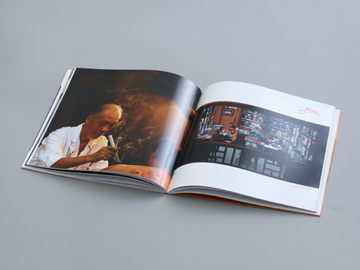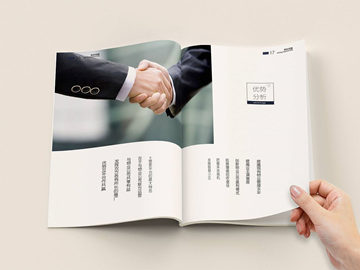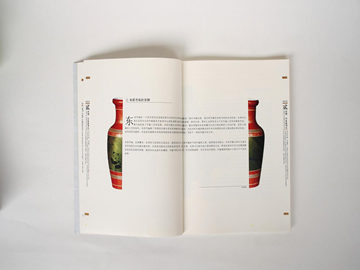NetStumbler - Enhancing Wireless Network Security
Introduction:
With the rapid advancement of technology and the increasing dependence on wireless networks, ensuring the security of these networks has become essential. NetStumbler, a popular Wi-Fi network scanner, plays a significant role in enhancing wireless network security. In this article, we will explore the features, benefits, and limitations of NetStumbler.
Features of NetStumbler:
NetStumbler, also known as Network Stumbler, is a widely used tool designed for Windows operating systems. It performs the function of detecting and analyzing wireless networks around a particular area. Some of its prominent features include:
- Network Discovery: NetStumbler helps in spotting nearby Wi-Fi networks by scanning the radio frequency spectrum. It identifies the Service Set Identifier (SSID), Media Access Control (MAC) address, and signal strength of the detected networks.
- Signal Strength Mapping: Using NetStumbler, administrators can create visual representations of signal strengths within a particular range. This helps in identifying dead spots and optimizing the placement of access points.
- Wireless Network Monitoring: NetStumbler provides real-time monitoring of wireless networks, allowing network administrators to keep track of network activities, detect unauthorized access points, and monitor signal interference.
- GPS Support: The tool is equipped with GPS support, which enables the geotagging of wireless networks and the visualization of their locations on maps. This feature greatly assists in network planning and troubleshooting.
Benefits of NetStumbler:
NetStumbler offers several advantages to network administrators and security professionals:
- Network Security Assessment: By identifying all the wireless networks within an area, NetStumbler allows administrators to assess the security posture of their own network. This enables them to identify potential vulnerabilities and take necessary measures to protect against unauthorized access.
- Rogue Access Point Detection: Unauthorized access points pose a significant threat to network security. NetStumbler aids in detecting rogue access points, alerting administrators to potential intrusions and enabling them to take immediate actions to mitigate the risks.
- Optimized Network Planning: The signal strength mapping feature of NetStumbler provides valuable insights into network performance. It assists in planning the optimal placement of access points, minimizing signal interference, and ensuring seamless connectivity throughout the network.
- Efficient Troubleshooting: With its GPS support and real-time monitoring capabilities, NetStumbler simplifies the troubleshooting process. Administrators can quickly locate and diagnose network issues, reducing downtime and minimizing disruptions.
Limitations of NetStumbler:
Despite its usefulness, NetStumbler has a few limitations that should be taken into consideration:
- Compatibility: NetStumbler is primarily designed for Windows operating systems. It may not work effectively with other platforms, limiting its usage to a specific set of users.
- Limited Encryption Support: The tool only recognizes and analyzes networks that do not use encryption or use weak encryption protocols. It may not provide comprehensive insights into networks secured with advanced encryption algorithms.
- Outdated Development: NetStumbler has not been actively developed for a long time and lacks support for the latest Wi-Fi standards and technologies such as 802.11ac and 802.11ax.
- Platform Compatibility: NetStumbler is primarily designed for Windows operating systems. It may not work effectively with other platforms, limiting its usage to a specific set of users.
Conclusion:
NetStumbler is an invaluable tool for network administrators and security professionals seeking to enhance the security of their wireless networks. Despite its limitations, it offers numerous features and benefits that make it a popular choice. By utilizing NetStumbler, organizations can effectively assess network security, detect rogue access points, optimize network planning, and efficiently troubleshoot issues. However, it is crucial to consider the limitations and explore alternative tools to address the evolving requirements of wireless network security.