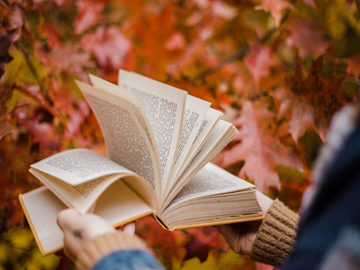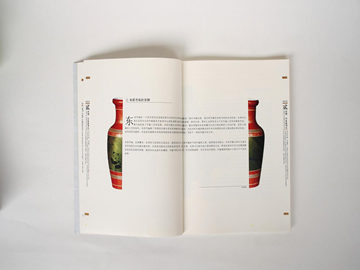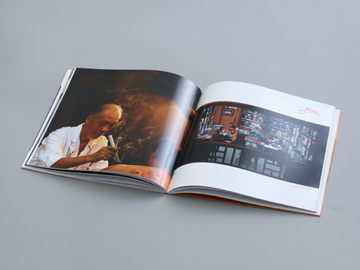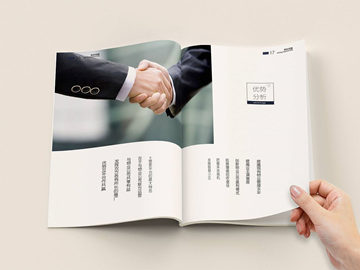HTML Tutorial: Creating a Basic Web Page
Intro to HTML
If you're interested in creating a website, learning HTML is the first step you need to take. HTML (Hypertext Markup Language) is the standard language used for creating web pages. It provides the structure and layout for the content on a webpage, allowing web browsers to interpret and display the information.
HTML uses tags to mark up elements within a document. These tags define the structure and appearance of different parts of the webpage. In this tutorial, we will guide you through the process of creating a basic web page using HTML.
Setting up the Structure
Every HTML document starts with a doctype declaration, which tells the browser that the document is written in HTML5. The doctype declaration should be the first line of your HTML file and can be added using the following code:
<!DOCTYPE html>
After the doctype declaration, the HTML document is wrapped inside a <html> tag. Inside the <html> tag, you will find the <head> element and the <body> element. The head element contains meta information about the document, such as the title, character encoding, and linked stylesheets. The body element, on the other hand, contains the content that will be displayed on the webpage.
Here's an example of a basic HTML structure:
<!DOCTYPE html>
<html>
<head>
<title>My First Web Page</title>
</head>
<body>
<h1>Welcome to My First Web Page</h1>
</body>
</html>
Save this code in a new file with a .html extension, open it in a web browser, and you will see the title \"My First Web Page\" displayed in the browser's title bar and the heading \"Welcome to My First Web Page\" displayed on the webpage.
Adding Content and Structure
HTML provides a wide range of tags to structure and format your content. Let's look at some commonly used elements:
<h1>, <h2>, <h3>, <h4>, <h5>, <h6>: These tags represent different heading levels, with <h1> being the highest level and <h6> being the lowest. Headings are important for structuring your content and providing hierarchy.
<p>: This tag is used to define a paragraph. It is commonly used for chunks of text that form a coherent block.
<a>: The anchor tag is used to create hyperlinks to other web pages or different sections within the same page. You can define the link target using the href attribute, like this: <a href=\"https://www.example.com\">Link Text</a>.
<img>: This tag is used to insert an image into the webpage. You need to specify the image source using the src attribute like this: <img src=\"image.jpg\" alt=\"Image\">. The alt attribute provides alternative text for screen readers and browsers that cannot display the image.
<ul> and <li>: These tags are used to create unordered lists. The <ul> tag defines the start and end of the list, while each list item is wrapped in an <li> tag.
<ol> and <li>: Similar to unordered lists, these tags are used to create ordered lists.
These are just a few examples of the HTML tags available. A more comprehensive cheat sheet can be found here.
By combining these tags, you can add content and structure to your webpage. Experiment with different elements and their attributes to enhance the appearance and usability of your web page.
CSS Styling and Further Learning
While HTML provides the structure and content of a webpage, CSS (Cascading Style Sheets) is used to control the presentation and layout. CSS allows you to change the colors, fonts, spacing, and positioning of HTML elements.
To add CSS to your HTML document, you can use the <style> tag within the head section. Alternatively, you can link an external CSS file using the <link> tag. Exploring CSS is beyond the scope of this HTML tutorial, but it is an essential next step in your web development journey.
Now that you have a basic understanding of HTML, you can start creating your own web pages. Remember to validate your HTML code using tools like the W3C Markup Validation Service to ensure your pages are well-structured and error-free.
For further learning and more advanced HTML concepts, consider exploring tutorials and resources available online. With practice, you'll be able to create complex and visually appealing websites using HTML and CSS.
Good luck on your HTML coding journey!